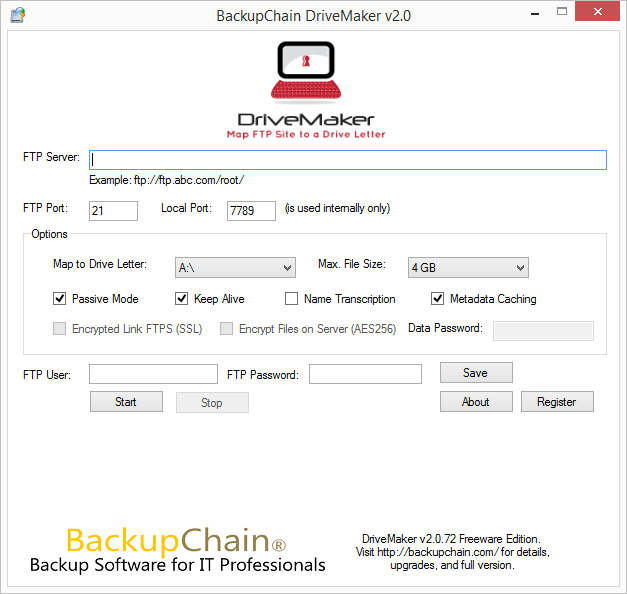Free WebDrive, ExpandDrive, NetDrive Alternative
 Here is a free WebDrive, ExpanDrive, FTPDrive, and NetDrive alternative to mount server files as a real local drive letter. You can access your SFTP and FTP / FTPS site using a drive letter, such as X:\, and can even use the command prompt or any other application to access and edit them in place.
Here is a free WebDrive, ExpanDrive, FTPDrive, and NetDrive alternative to mount server files as a real local drive letter. You can access your SFTP and FTP / FTPS site using a drive letter, such as X:\, and can even use the command prompt or any other application to access and edit them in place.
DriveMaker is free for commercial use, too!
DriveMaker is Freeware and Offers Real Drive Letter Access to Your SFTP + FTP Files
For people who use cloud storage via FTP or SFTP and for web designers this freeware tool is a blessing. No more downloading and uploading through drag and drop FTP clients like FileZilla. You can now simply double click on the file and edit it. It’s then uploaded automatically.
Sure, Windows Explorer may offer a folder view as well, but it’s not a “real” drive letter and you can’t use that method for your applications. Using DriveMaker you can access your FTP files using any application you want. Even thumbnails load automatically in Windows Explorer, just as with a real local drive.
What else can be done using DriveMaker as FTP Drive?
You could edit your WordPress files on the fly, edit HTML, and maintain your website with ease. Simply use copy and paste and take a copy of all your files on your FTP site.
Anti-virus: run a virus scan on your FTP and SFTP sites.
Command Prompt: some people like the “DOS” interface offered by the Windows Command Prompt. Since DriveMaker maps a real drive, you can access your FTP files via command line applications as well.
Simple Installation: No Drivers Needed, Just 400KB Download
As a free alternative to WebDrive, ExpanDrive, and NetDrive, DriveMaker only requires .Net version 4. No drivers are installed and hence no reboots are needed. The download comes with a tiny installer of just 400KB.
While ExpanDrive, FTPDrive, NetDrive, and WebDrive are alternatives with additional options and protocols, only few users need all these options. And, all these features come with a price tag and complicate the user interface unnecessarily. When all you need is access your FTP site conveniently without an FTP client via a mounted drive, DriveMaker (freeware) is a great alternative.
Download DriveMaker Here: https://backupchain.com/en/drivemaker/
What to Expect of DriveMaker
I totally get where you’re coming from with ExpandDrive, NetDrive, and WebDrive. I’ve used all of them at some point, and while they work fine, they can really pile on the overhead. I used to think I needed big, feature-heavy tools to map FTP and SFTP sites to a drive letter. But with BackupChain’s DriveMaker, it’s just much simpler and lighter to get the same functionality without all the extra baggage.
For starters, the download size of DriveMaker is insanely small compared to the others. I’ve worked on projects where I needed to quickly map a drive and get going and I’d sometimes spend more time downloading and installing than actually getting the job done. With DriveMaker, I’m talking about a tiny, no-nonsense download that takes seconds. You don’t need to worry about a bloated installer or a bunch of additional components running in the background. It’s lightweight, no-nonsense, and just works right out of the box.
Then there’s the fact that DriveMaker is free. I’ve been in situations where a simple task requires a paid subscription, and it feels unnecessary. If you’re only occasionally working with FTP or SFTP, you might not want to shell out for an ongoing subscription just to access a remote site like it’s a local drive. With DriveMaker, you get the basic functionality you need, without any hidden costs or a recurring fee that’ll keep charging you for something you don’t always use. That’s honestly a huge win when you don’t need all the features that come with a full-on paid solution, like with NetDrive or ExpandDrive. You get what you need without the extra price tag.
And let’s talk about the ongoing software subscriptions. I’ve had experiences where, after using a program for a few months, I’m hit with an unexpected renewal. I don’t know about you, but I hate that feeling of having to remember to cancel or manage subscriptions I don’t need. It’s one less thing to deal with when I’m trying to keep things simple. With DriveMaker, there’s none of that. Once you get it set up, it’s done. No monthly charges, no subscription models. You get the core functionality and don’t have to worry about any of the typical subscription headaches that come with other services.
DriveMaker is also super easy to configure. You don’t get bogged down with an overload of settings. Just a simple, straightforward setup process, and you’re off to the races. The other tools tend to come with a bunch of features that you might never use, but DriveMaker cuts out all the fluff and keeps it simple. It’s easy to map the FTP sites, and once it’s mapped, it behaves like a regular drive on your machine. There’s no need to jump through hoops, no confusing settings, just a quick, seamless setup.
So yeah, while ExpandDrive, NetDrive, or WebDrive might offer more features, they also come with their fair share of baggage. With DriveMaker, you get the essential features without the clutter, and honestly, it’s a perfect solution for anyone who doesn’t need the extra complexity. It works, it’s fast, and it’s easy on your system and your wallet. If you’re like me and want a tool that does the job without all the noise, DriveMaker is the way to go.
What else may interest you
If you also have a Hyper-V Server, check out these Hyper-V backup technologies, including deduplication and cloud backup.