Map FTP as a Drive: How to Map an FTP Site to Windows
Are you still using FTP clients like FileZilla and the like? Well, wouldn’t it be more convenient to have a drive letter instead? Like a drive X: that would show the files on your FTP site, so that you can edit them directly without having to download and upload all the time? Lucky you, there is a solution for this problem!
How to Map an FTP Site as a Drive in Windows
To mount FTP sites as a real drive in Windows, go ahead and download the tool DriveMaker first. Then create a new profile for the site as shown here:
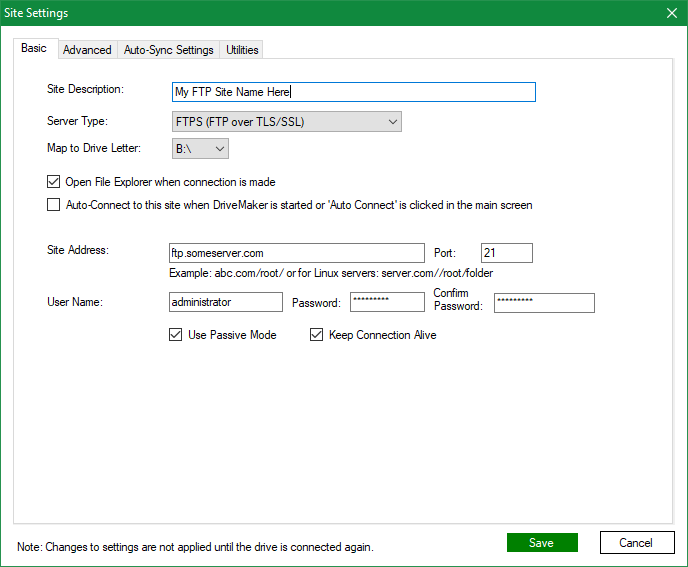
The above settings show how to map the drive B: to a specific FTP site. All you need to enter is the address, port number, user name, and password.
Mount FTP Sites on all Windows Platforms
DriveMaker may be installed on all versions of Windows, such as Windows 7, 8, 10, or 11. On Windows Servers you can install it on Windows Server 2003 up to the latest version Windows Server 2022.