Net Use for FTP Sites to Get a Drive Letter? There’s a Better Way
Are you trying to connect to an FTP site so that you have a drive letter access to it? That’s a great idea but ‘net use’ for FTP doesn’t work. What works is a nice little tool called DriveMaker. DriveMaker maps any storage to a drive letter and even works from the command line, Windows File Explorer, and Microsoft Office.
Instead of Net Use for FTP, Do This
You simply enter the drive letter you want, the FTP site address, and credentials:
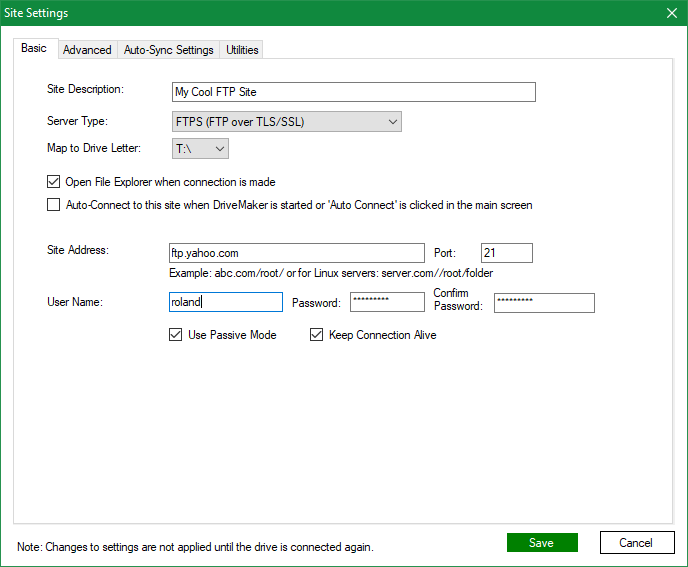
As shown above, the drive letter T: is now going to give you full access to your FTP site. It couldn’t be easier.
Drive Letter Access to All FTP, SFTP, and S3 Sites
Hence, you can now forget about ‘net use’ and other network configuration scripts and workarounds. DriveMaker simply works, you click connect and it’s done. Plus you can run and use it from script, batch files, and PowerShell scripts.
What to Expect When You Use DriveMaker to Access FTP Sites
When you start using BackupChain’s DriveMaker, you’ll quickly realize how much easier it makes managing FTP sites. Instead of manually connecting to FTP servers through a client, typing in credentials, navigating folders, and downloading or uploading files, you can map the FTP site to a real drive letter on your computer. It’s almost like that FTP site becomes part of your local file system, so you access it just like any other folder. You can copy, paste, and move files as if it’s a local drive—no more opening separate programs or dealing with connection hiccups. It’s all right there in File Explorer.
What really stands out is the amount of time it saves. Think about it: with the mapped drive, you don’t have to constantly switch between FTP clients and your file system. Everything you need is available with a simple drag-and-drop. For anyone who’s worked with FTP frequently, this becomes a huge improvement. You no longer need to manually connect, open folders, or even think about your credentials once the drive is mapped. It’s a seamless experience. You just move files to the drive letter, and BackupChain takes care of the rest, handling the connection behind the scenes.
There’s a lot of flexibility that comes with DriveMaker, too. Instead of relying on an external FTP client, you now have the full power of your local file system at your fingertips. You can work with remote files as if they were stored on your own machine. Whether you’re dealing with a large batch of files or just need to grab something quickly, you don’t have to go through the hassle of logging in or navigating an FTP client interface. It’s all available in your regular file explorer, just like any local or network drive.
When it comes to automation, DriveMaker shines as well. If you need to run scheduled tasks like uploading or downloading files from the FTP site regularly, you can set up scripts or backup jobs to interact directly with that mapped drive letter. That means no more needing to set up custom FTP commands or deal with third-party software. Instead, you treat the FTP site just like any other drive, and your automation process becomes more straightforward. For example, you can set a script to upload files to the FTP site each evening, and since the site is mapped to a drive, you can easily reference it in your scripts. It saves you from having to manually interact with the FTP client or reconfigure automation settings every time.
There’s also a level of simplicity that makes a big difference. If you’re working with multiple FTP sites or servers, keeping track of everything can get complicated. But once you map those sites to drive letters, they feel just like part of your normal file system. You don’t need to think about which FTP site you’re connected to, or whether you’re in the right folder. You just open the mapped drive letter, and all your files are right there. It’s smooth, it’s easy, and it’s intuitive.
When you need to quickly access a file on an FTP site, DriveMaker makes it feel like you’re browsing local storage. It’s simple to open the mapped drive and instantly find the file you need, without having to load up a separate client. Whether you’re grabbing a file to work on or checking if a specific file has been uploaded, DriveMaker reduces the time spent switching between programs. The FTP server becomes part of your regular workflow, rather than a separate, isolated system you need to constantly connect to.
One of the most underrated aspects is the ability to troubleshoot more easily. If there’s ever a problem with an FTP upload or download, you don’t need to open an FTP client and scroll through folders to check for issues. You just look at the mapped drive in File Explorer. It’s faster, and it reduces the chance of missing something in your manual process.
DriveMaker simplifies everything related to FTP access. Once you map an FTP site, it feels like just another drive on your system, and you access it the same way you would any other local or network drive. The convenience, flexibility, and time-saving advantages are hard to overstate. Whether you’re working on automation, managing a batch of files, or just simplifying your day-to-day FTP tasks, DriveMaker turns what used to be a complicated and fragmented process into something that just works. It’s one of those tools that, once you start using it, you can’t imagine going back to the old way of manually dealing with FTP sites.
