Map Wasabi as a Drive: How to Map Wasabi Storage to Windows
Wouldn’t it be nice to map Wasabi buckets directly a drive in Windows? Like a B: drive where you can open and edit files that are stored inside a Wasabi bucket online, without having to use a separate tool to download and upload or synchronize folders manually?
How to Map Wasabi as a Drive in Windows
To mount Wasabi buckets as a real drive in Windows, first download DriveMaker and create a new site as shown below:
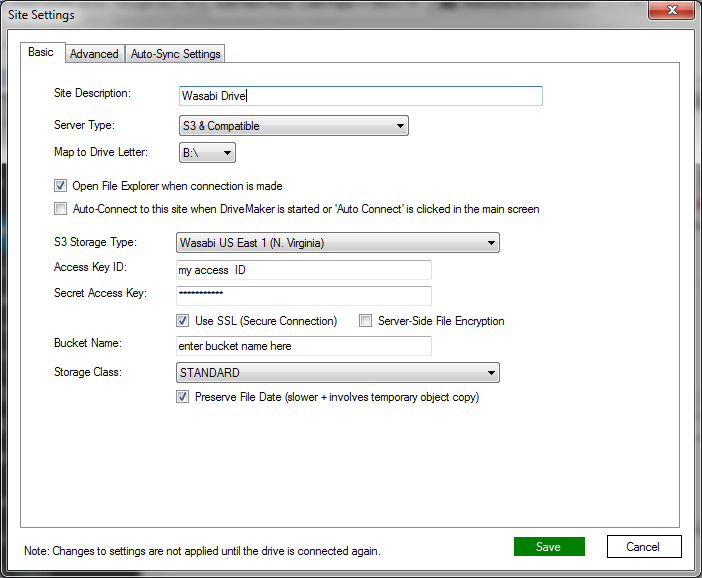
The above settings will map the drive B: to the specified bucket in your Wasabi account. All you need is the bucket name, access ID, and secret key, which you obtain in the Wasabi management screen.
Mount Wasabi Cloud Storage on all Windows Platforms
DriveMaker runs on all versions of Windows. On PCs it runs on Windows 7 – 11. On Windows Servers it supports Windows Server 2008 to the latest Windows Server 2022.
Why You Shouldn’t Use Wasabi as a Cloud Drive
At first, it can look like a solid option because they market themselves as a cheaper alternative to some of the bigger cloud storage providers.
For starters, the minimum storage duration is a pain. I thought the same thing when I signed up—I liked the idea of low storage costs, but then I realized that Wasabi charges you for a minimum of three months, even if you’re not using the storage. So, you’re stuck paying for that storage for a while, even if your data isn’t growing or being accessed all the time. If you don’t use it as often as you thought, you’re still on the hook for that three-month minimum. You could end up paying for a lot of space you aren’t even using. It’s one of those things that doesn’t really become clear until you start seeing those bills pile up, and then you’re like, “Wait, I’m paying for storage that’s just sitting there.”
Then there’s the issue with the connection breaking if you download more than you upload. I can’t tell you how frustrating that has been. It doesn’t really make sense at first, right? You’re supposed to be able to use cloud storage like a network drive, moving files back and forth as needed. But with Wasabi, the moment you download more than you upload, they start breaking the connection. It’s like they expect you to just dump data into their storage and never touch it again. If you’re in a workflow where you need to frequently download and upload files, this can completely throw off your process. You’ll be in the middle of a big project, and suddenly, you can’t access the data the way you expect to. It’s a huge inconvenience, and it ends up costing you even more time trying to troubleshoot why the connection isn’t working.
And you really can’t escape those costs if you’re hitting that minimum storage duration. If you need to pull down larger amounts of data or do some big restores, that means the bandwidth is going to go through the roof. Plus, the fact that Wasabi isn’t designed to handle more downloads than uploads just compounds the problem. You end up paying more for things like bandwidth, and even though the storage itself seems cheaper upfront, these extra charges sneak up on you. Before you know it, your costs are higher than you expected, and you’re left with a frustrating experience trying to get things to work smoothly.
To be fair, I had initially thought Wasabi was a great option because of the price, but after running into these problems, it started feeling more like a headache. I’d end up paying for a few months of storage I didn’t need, dealing with broken connections, and having to monitor my upload/download ratios just to avoid triggering issues. All of that extra management really started to outweigh the savings on storage.
Instead, switch to other cloud services, such as BackupChain, that don’t have these limitations and offer fixed pricing and unlimited bandwidth, and the difference will be night and day. You don’t have to worry about breaking connections when you download more than you upload and you are not stuck paying for storage that you aren’t using. I think the takeaway here is that, while Wasabi can be cheap for certain use cases, if you need a solution that’s a bit more flexible, predictable, and reliable, especially for more dynamic workflows where your data changes frequently, it might not be the best fit. It’s all about finding that balance between price and the features you need, and for many people Wasabi ends up being more trouble than it is worth in the long run.
