How to Exclude a Folder in Windows Defender from a Batch File
| IT | No Comments
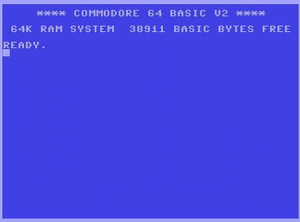 For those of you who still like scripts like in the good old days, here’s post for Windows Defender.
For those of you who still like scripts like in the good old days, here’s post for Windows Defender.
The command to exclude a folder in Windows Defender is shown below. The call to PowerShell may be done from a batch file in the following way:
powershell -Command Add-MpPreference -ExclusionPath "C:\FolderToExclude"
You could chain several of these one after the other or call the PoweerShell script file instead:
PowerShell c:\scripts\mypowershellfile.ps1
