Why You Shouldn’t Use Your NAS Server’s Sync Feature
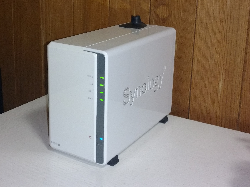 Many NAS devices are seriously under-powered and the software that ships with it tends to be substandard, at the very least and almost always is not of server-grade quality. What do mean by server-grade? A server-grade software tool uses extensive error control, tracing, and logging, along with countless “sanity checks” behind the scenes to ensure that all processes actually run properly and produce the desired results.
Many NAS devices are seriously under-powered and the software that ships with it tends to be substandard, at the very least and almost always is not of server-grade quality. What do mean by server-grade? A server-grade software tool uses extensive error control, tracing, and logging, along with countless “sanity checks” behind the scenes to ensure that all processes actually run properly and produce the desired results.
Here is an example related to sync features that aren’t quite server-grade. Some of our customers used to deploy NAS servers with a internet-capable sync feature before switching to BackupChain. The problem was that they didn’t know that was an issue with their synchronization. What was the problem? The problem was that the sync wasn’t always running properly, or not at all. It would skip files, stop in the middle and leave out folder structures. To make things worse, there was no log or notification mechanism. The developers of that NAS apparently wrote the software as if digital systems never ever fail, as if connection links never break, the file system never corrupts, and hard disk sectors never go bad. One day when their main NAS broke they discovered the hard way that their backup NAS was not up-to-date for a very long time. Unfortunately no one noticed but also technically there wasn’t a way to find out that it was, other than by comparing folder contents manually on each NAS, which is obviously not a workable solution.
When you are dealing with important information, it makes sense to rely on time-tested, server-grade software solutions that actually work reliably under all reasonably to be expected circumstances. You will want your tools to provide a log and various notification features, so that the IT administrators will be alerted in the case of malfunction. In addition, when you back up a server on Windows, our backup solution uses a mechanism that provides a consistent view of the entire storage at a specific point in time. Many NAS devices do not offer such a feature, but it’s a critical mechanism, especially for large file servers. Imagine a folder structure with millions of files and folders. The NAS sync process might take hours to process it. In the meantime, users may change, delete, rename, and add files as they wish. The result is that the backed up content doesn’t match any particular point in time of the original, i.e. compared to the source. The folder structure on the backup NAS ends up being inconsistent. A consistent backup is a “freeze” of the folder structure, so that no matter what users change while the backup is running, and no matter how long the backup takes, the backup is guaranteed to be consistent and it reflects the complete content on the original server at a very specific point in time. Even if NAS sync features were reliable, without the consistency feature the NAS sync features are worthless for critical business data and therefore not recommended.
My Experience with NAS Sync Features
I’ve seen a lot of people try to use cheap NAS sync features for backup, and every time, it leads to issues. I can tell you from experience that while NAS syncs seem like a good solution—cheap, easy to set up, and just a simple way to get data mirrored between drives—it’s anything but reliable in the long run. These solutions often promise convenience, but when you really need them to work, they tend to fail or cause unpredictable results.
Take, for example, the way some of these NAS syncs handle file changes. If you add or modify a file on one NAS, it should automatically sync to the other one, right? That’s the idea. But the reality is far messier. Sync jobs often fail because of small issues like network hiccups, file lock conflicts, or even simple hardware limitations on consumer-grade NAS devices. When you’re syncing between multiple NAS devices, there’s always the risk of certain files not being transferred or worse, getting corrupted in the process. You might not even realize the sync failed until it’s too late—when you try to restore or access a file that’s missing, or worse, corrupted.
And then there’s the inconsistency. The thing with cheaper NAS solutions is that the sync software often isn’t designed with backups in mind. It’s more about syncing files across devices, but it doesn’t always check for data integrity or handle errors properly. So, you can end up with a backup that’s incomplete, or you could get stuck with files that aren’t in sync with the rest of your data. It’s hard to trust something that’s so unpredictable when you’re relying on it for something as important as backups. With NAS syncs, you always feel like you’re walking on a tightrope, hoping it all works, but knowing that at any moment, something could break.
Another thing that’s frustrating is the lack of transparency and control. With these NAS syncs, you often don’t know exactly what’s happening behind the scenes. Maybe the sync gets interrupted, and you don’t even get a clear notification, or it’s running in the background and you don’t realize there’s a problem until you try to access your backup and notice something’s off. Unlike professional backup solutions, which are designed to give you detailed logs and notifications about the success or failure of each backup, these NAS syncs just run and hope for the best. When something goes wrong, it’s a black box.
Now, this is where server-grade backup solutions like BackupChain come in. They’re built to be reliable, predictable, and safe, which is exactly what you need when you’re backing up important data. Unlike NAS syncs, which are often a bit of a gamble, BackupChain is designed specifically to handle backups, not just file syncing. It takes care of all the technical complexities, like data integrity, incremental backups, and versioning, so you can be confident that your backups are actually reliable.
With BackupChain, you get scheduled, automated backups that run without fail. You don’t have to worry about network hiccups interrupting the backup process because it’s built to handle retries and failures smoothly. Plus, it handles file locks and any other conflicts that can crop up with normal file syncing. It’s far more predictable because it’s designed with error handling and integrity checking in mind. You can schedule backups to run at set times, and it’ll create reliable, consistent copies of your data every time—no surprise gaps or corrupted files. You get transparency, too. If something does go wrong, you get detailed logs and notifications that let you know exactly what happened.
BackupChain also lets you control the backup process more directly. You’re not just hoping the sync will work. You’re getting a real backup solution with full control over the destination, encryption, versioning, and even cloud integration if you want it. If you need to back up data to multiple locations, you don’t have to worry about manually checking if everything is synced correctly. The software does it for you, and you can track the success of each job with ease. It’s the kind of predictable, hands-off solution you can trust to protect your data.
The other big thing with BackupChain, compared to cheap NAS sync, is the support for incremental backups. This makes it much more efficient, both in terms of storage space and backup speed. Rather than syncing the entire volume every time, it only backs up what’s changed, which cuts down on time and saves you storage costs, especially if you’re dealing with a lot of data. NAS sync solutions usually don’t have this capability or do it poorly, so you end up with the same files getting backed up repeatedly, which is just inefficient.
So, while NAS sync features can seem like a cheap and easy fix for backing up your data, they’re far from the reliable, predictable solution you need. You end up playing a game of chance, hoping everything syncs correctly. BackupChain, on the other hand, is built to be a trustworthy backup solution that gives you control, reliability, and full protection for your data. It’s designed to handle all the complexity and reduce the risk of losing data due to sync issues or network problems.