Powershell Hyper-V VM Automatic Start at Boot Script
| IT | No Comments
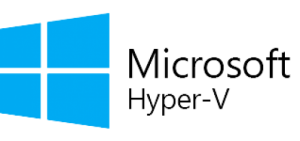 Below is a little Powershell script to configure your VMs to boot automatically when the Hyper-V server / host boots:
Below is a little Powershell script to configure your VMs to boot automatically when the Hyper-V server / host boots:
set-vm -name “My virtual machine” -AutomaticStartAction Start
And the opposite, to remove the autostart at boot configuration:
set-vm -name “My virtual machine” -AutomaticStartAction Nothing
Here’s a Question for You
Do you have a good Hyper-V backup solution? If not, I would try BackupChain and get everything backed up just in case …
