Hyper-V: 18 Things We Need to Know
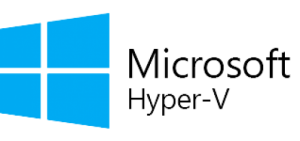 The following is a short list of 18 pitfalls you may run into when using Hyper-V. We compiled this list over the years when we created a tool to backup Hyper-V. By the way, the link to Microsoft Hyper-V is here.
The following is a short list of 18 pitfalls you may run into when using Hyper-V. We compiled this list over the years when we created a tool to backup Hyper-V. By the way, the link to Microsoft Hyper-V is here.
For a detailed analysis of each of the points below, visit 18 Hyper-V Pitfalls You Need to Know.
Pitfall #1: Using scripts instead of a specialized Hyper-V backup software: Powershell may get the job done but we need to be aware of the fact that Microsoft changes Hyper-V APIs regularly and many scripts lack proper error handling. Often homemade scripts also lack critical features needed to cope with various configuration scenarios under the hood.
Pitfall #2: Not backing up often enough
Pitfall #3: Underestimating the complexity of Hyper-V virtual machine configurations: When dealing with VM configs, there is much more to it that just pointing to a VHD
Pitfall #4: Not fine-tuning VSS (Volume Shadow Copy Service): Microsoft created VSS to make sure that, sooner or later, you’ll lose your hair
Pitfall #5: Not enough free disk space and RAM on host and inside VMs. Lack of resources is a critical ingredient for a fiasco in Windows…
Pitfall #6: Using dynamically growing / expanding virtual disks: Yes they are convenient but that’s pretty much all positive there is to it.
Pitfall #7: Backing up too often: Paranoia is costly, even in IT
Pitfall #8: Ignoring Disk Warnings. A misnomer that costs quite a bit of money. After dealing with around 40,000 customers we know ‘disk warning’ is 99.9% not a warning, it’s the last call to take action before the disk drive goes up in smoke
Pitfall #9: Not keeping Hyper-V Integration Services up-to-date. Especially on Windows Server 2008 R2 this is an issue as the Hyper-V Manager doesn’t show the VM integration service version.
Pitfall #10: Not keeping enough disk space available on backup target.
Pitfall #11: Not buying enough disk space. You never have enough, period.
Pitfall #12: Not keeping the backup tool up-to-date. Hyper-V changes internally often enough to keep everyone busy.
Pitfall #13: Not installing Windows Updates in VMs and on Hyper-V host: In Windows Server 2016 we’re told that VMs will be updating their integration services automatically. Finally…. But for all other software updates you still need to manage this process yourself.
Pitfall #14: Not testing for RAM and disk errors periodically: If you have never dealt with bit rot (Bit Rot & Data Loss: Are You Aware of Its Damage Potential?) you haven’t seen anything yet.
Pitfall #15: Compression too high or too low
Pitfall #16: Running too many VMs from the same disk. Do you have “too many beds in one bedroom”?
Pitfall #17: Not planning for Hyper-V backups when purchasing infrastructure
Pitfall #18: Using NTFS Compression or Encryption or Bitlocker on Hyper-V hosts
To this day, NTFS compression is still buggy. In addition, encryption and compression at the file system level is going to cause a lot of performance losses and, at the very least, a great deal of fragmentation. On a production system we would hence not recommend using these NTFS features.
Each of the above pitfalls are discussed in depth in: 18 Hyper-V Pitfalls You Need to Know.