Hyper-V Backup of non-Windows Virtual Machines
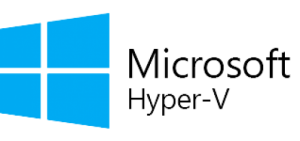 You can back up non-Windows VMs in Hyper-V and it’s a common scenario, especially for those of us who are managing a mix of operating systems in a hypervisor environment. Many people naturally think of Hyper-V as a tool primarily for Windows-based VMs, but it’s quite versatile and can handle a variety of operating systems.
You can back up non-Windows VMs in Hyper-V and it’s a common scenario, especially for those of us who are managing a mix of operating systems in a hypervisor environment. Many people naturally think of Hyper-V as a tool primarily for Windows-based VMs, but it’s quite versatile and can handle a variety of operating systems.
When you’re working with non-Windows VMs, like Linux distributions, the process is pretty straightforward, but there are some important points to keep in mind. One of the best ways to back up these VMs is to ensure that you’re leveraging the right features offered by Hyper-V. For example, you can use the export feature, which allows you to create copies of your VMs, regardless of the OS they’re running.
Now, if you’re running a Linux VM, you’ll want to make sure that it’s properly configured to allow for a clean, hot backup. What that means is making sure that the VM isn’t in a state that would lead to data inconsistency. This could involve ensuring that any critical applications are shut down safely before you take the backup, or, even better, using tools that help manage the state of the VM during the backup process.
You also have options like using third-party backup solutions, including cloud backup solutions for Hyper-V, which can simplify the process. Some of these tools are specifically designed to handle different operating systems in a Hyper-V environment, providing features like incremental backups and more flexible restore options. This can save you time and a lot of headaches down the line.
If you’re using Windows Server 2016 or later, you might have noticed the possibility of creating checkpoints. While they’re not a substitute for a good backup strategy, they can be really useful for temporary states while you make changes. Just remember, checkpoints are best for short-term use since they can affect VM performance over time.
Backup strategies can differ based on the needs of your organization, but no matter what setup you have, it’s essential to test your backups periodically. The last thing anyone wants is to discover something’s gone wrong when you actually need to restore a VM. It might seem tedious, but it really does offer peace of mind knowing that your backups are reliable.
In short, yes, you can definitely back up non-Windows VMs in Hyper-V. It just requires a little extra attention to detail and the right approach, but once you get the hang of it, you’ll find it’s not much more complicated than backing up Windows VMs.