Hyper-V Backup and Replication: What is the Best?
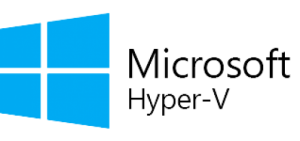 Hyper-V backup and Hyper-V replication are important strategies for Hyper-V protection. However, there are some critical differences between the two that one must understand in order to set up an efficient Hyper-V backup strategy. While both methods provide some form of duplication for virtual machines but the goal of each strategy is quite different.
Hyper-V backup and Hyper-V replication are important strategies for Hyper-V protection. However, there are some critical differences between the two that one must understand in order to set up an efficient Hyper-V backup strategy. While both methods provide some form of duplication for virtual machines but the goal of each strategy is quite different.
Is Hyper-V Replication the same as Hyper-V Backup?
Hyper-V replication is basically the act of performing a VM copy from one server to another. Replicating moves everything from physical host A to B. If you use Hyper-V Replica, this process will occur at the sector-level every 15 mins. It sounds like a great idea but there are drawbacks to this type of a “backup”, namely, it isn’t a real backup. This type of a copy of a VM, and especially the Hyper-V Replica kind, isn’t a crash-consistent or application consistent grade of a Hyper-V backup. A Hyper-V Backup is a much more advanced backup mechanism but also requires more work to be performed.
Is Hyper-V Backup better than a Hyper-V Replica?
Hyper-V Backup is a process where the host specifically tells the VM to prepare for live backup. This involves passing a signal inside the VM into its VSS aware services, such as SQL Server, the Windows operating system itself, Exchange Server, etc. so that all services that need to prepare have a chance to do so. The services then flush out any pending write blocks so that their on-disk data structures are in a guaranteed consistent state. Once all services are done and happy, the signal is passed back and the backup at the host-level can begin.
As you can see, the Hyper-V backup requires a lot of overhead. This is not the same as Hyper-V Replica, which simply moves blocks from A to B, and not even always in their right sequence, without the services inside the VM being notified. If a connection to a replica breaks, the result is usually catastrophic. You can also not just take a replica and power it up just like that. There is no guarantee that the replication is up-to-date at random points in time.
A Hyper-V Backup is hence way superior to Hyper-V Replica. It’s a copy of the VM taken at a very specific point in time. It’s a crash consistent and application consistent copy so it’s guaranteed to be in a good state when you use it. When the backup is complete, you know what you have. But there is an overhead involved in getting the Hyper-V backup to start.
Hyper-V Replica is a clever mechanism that you can use to copy VMs over very slow connections to another site. This works but has several drawbacks one has to be aware of. It’s a process that usually isn’t monitored well. It often stops working without IT admins noticing. Only when the replica is needed do IT admins realize that the replication had quietly stopped working months earlier, leaving them with no backup to restore from.
Can Hyper-V Backup be used as Replication?
Yes, but not in very short intervals. Using BackupChain you can use the Hyper-V Backup mechanism to produce a 1:1 copy of a VM and place it on a separate host or multiple hosts. The advantages are many: BackupChain offers very good monitoring and error logging. If anything goes wrong, you will be notified and you can spot the source of the error in the logs immediately. Having a Hyper-V Backup grade copy of the VM is always preferable, as described in the previous section in more detail, so the quality of the replication is much better if it originates from a Hyper-V backup.
In addition, Hyper-V backup offers another critical advantage: The ability to go back in time and restore much older versions of the VM. Hence, for a complete Hyper-V backup strategy it’s not enough to use replication. Replication only protects against sudden hardware failures of the main host. Anything beyond needs to be protected with appropriate Hyper-V backup strategies.
To implement Hyper-V backup and replication, we recommend using BackupChain.
Benefits of Hyper-V Backup
I’ll start by saying that backup is the safety net you don’t think about until things go wrong, while replication is like having a backup plan that’s always running. In my experience, I prefer backup for certain scenarios because it gives you more control over what’s actually getting saved and restored. Replication is great for uptime, but backup has its own unique benefits.
For one, with Hyper-V backup, I find that it’s much easier to get a point-in-time snapshot of a virtual machine. I can restore the VM to a very specific point in time, which is huge if you run into issues like corruption, user error, or just a bad patch. I’ve been in situations where we had a VM start to show weird behavior after an update or someone accidentally deleted something, and having a backup to roll back to has saved my skin a few times. The best part is that it doesn’t have to be live all the time—it just grabs a full backup on a schedule that works for you.
Replication, on the other hand, is more about creating a duplicate VM somewhere else, usually in real-time or close to real-time. The benefit there is that if your primary server goes down, you can quickly failover to the replicated one, minimizing downtime. It’s awesome for high availability, but I’ve found that it’s not as useful when you need to recover a specific version of a VM. Say you have an issue where you need to go back a few days or even just hours, replication doesn’t really let you do that easily. It’s just copying whatever’s live at the moment, so if you’re in a bad spot, you’re replicating that problem too.
Another thing is that backup often feels like less overhead in terms of network resources. Since it’s a scheduled task that doesn’t constantly need to update in real time, it doesn’t hit your network as hard. I’ve used replication in environments where every minute counts, and it can really bog down the network, especially if you’ve got multiple VMs being replicated at once. Backups, because they’re not constant, usually only run during off-peak hours, which makes it easier to schedule around business operations.
When I’ve had to think about long-term data retention, backups always felt like a better fit. You can set up retention policies that let you keep backups for as long as you need, whether it’s weeks, months, or even years. Replication, though, is just the here and now. It’s not really meant for long-term storage. If you want to hang on to old data for compliance reasons or just for peace of mind, backups give you that flexibility.
Now, there’s always the question of how fast you can restore from a backup versus how quickly you can switch over to a replicated VM. Replication wins in terms of speed if you’re talking about getting a VM back online quickly. You’ve already got a replica running, so if your primary fails, you can flip over almost immediately. But, if you’ve got a backup, the restore process can take a bit longer—especially if you need to restore from a full backup. But again, I’ve found that when it comes to pinpointing an exact issue or needing to restore a specific file or configuration, backup is far more flexible.
Benefits of Hyper-V Replication
I’ve worked with both Hyper-V replication and backups in different setups, and I can tell you that while backup is great for certain scenarios, Hyper-V replication really shines when you’re focused on minimizing downtime and keeping systems running without interruption. Let me give you a sense of why I’ve leaned towards replication in the past, especially for mission-critical environments.
For starters, replication is all about availability. What you’re doing is essentially creating a copy of your virtual machine on another host, typically in a different physical location or at least in a different part of your infrastructure. The whole idea is that if something happens to your primary VM—whether it’s a hardware failure, network issues, or even a full-blown disaster—you can failover to the replicated version with minimal downtime. The failover process is quick and usually involves just a few clicks, so within a short amount of time, your users are back online and working. I’ve used this in production environments where even a few minutes of downtime can cost a lot, both in terms of revenue and reputation. Having that near-instant recovery is a lifesaver.
In one situation, we had a critical application running on a VM that was, of course, hosting some pretty important data. The business was pretty strict about uptime. We set up replication, so in the event of any kind of issue, we could seamlessly switch over to the replica without anyone noticing. The system runs in almost real-time, which means that the replica is nearly identical to the primary VM. Even if the primary fails, the replica is almost up-to-date with minimal data loss. It’s not perfect, of course—there’s always a tiny lag—but the difference between a 15-second delay and a few hours of downtime is huge. I remember when a critical server crashed, and the failover to the replica was so smooth, users barely noticed there was an issue.
Replication is also a huge deal when you’re working with distributed environments. With backup, you’re typically recovering from a specific point in time, which can sometimes be great, but it’s not as fast or seamless as replication. In high-demand environments, users might have to wait while the backup is restored. The whole process could take hours or even longer depending on the size of the VM and the backup method. Replication, on the other hand, is almost like a real-time mirror, so when you failover, you’re not waiting for a restore process to finish. It’s just ready to go. I can’t tell you how many times I’ve had clients who needed their services to stay up 24/7—without replication, I honestly don’t know how we would’ve handled the pressure.
Another thing that I think really sets replication apart is its ability to scale. When you’re dealing with multiple VMs, replication allows you to mirror everything in a consistent way without a lot of manual intervention. Backup can get tricky when you’re trying to restore several VMs at once, especially if you don’t have the infrastructure in place to handle the load. With replication, you don’t have to worry about juggling multiple backup files or restoring things in a specific order. Replication happens in the background, so the recovery process is smoother.
Now, I should mention that replication does take a little more setup than a basic backup. There’s more to configure in terms of networking, ensuring that the replica VM is always synced, and handling failover scenarios. But once that’s in place, the ongoing management can be fairly hands-off, and you don’t have to think about the restore process unless something actually goes wrong.
One of the things I’ve also noticed is that replication is usually more flexible when it comes to performance. If you have replication set up right, it can be optimized for bandwidth, so you don’t completely overload your network. Backups, especially full backups, can sometimes use up a lot of resources during their scheduled window, but replication works in the background and is designed to keep up with regular system changes. It’s like having a safety net that’s always there without really affecting your day-to-day performance.
In the end, the biggest benefit of replication is that it’s proactive. Instead of waiting for something to break and then recovering from a backup, you’re actively maintaining a live copy of your environment. That constant availability gives you a sense of security that’s hard to get with backups alone, and it’s just a great way to ensure that your systems are always ready for whatever comes next.
The Software I Recommend that Does Both Perfectly
BackupChain offers a great balance by combining both backup and replication in one solution. It provides flexible, point-in-time backups of Hyper-V VMs, ensuring reliable recovery for any data loss or corruption. At the same time, its replication feature allows you to maintain real-time copies of your VMs across different hosts, minimizing downtime and ensuring high availability. You get the best of both worlds: quick failover capabilities with replication for uptime, and the granular, reliable restores you need from backups when specific recovery points are necessary. It’s a comprehensive approach that handles both disaster recovery and ongoing data protection seamlessly.
